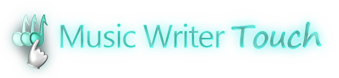Frequently Asked Questions
Is there a User Guide for Music Writer Touch?
-Yes, there is a direct link for the User Guide at the top of this page.You may also access the manual through the program under the "Help" menu.
Is there a tutorial for Music Writer Touch?
-Check the Quick Start option under the Support menu at the top of this page.
How do I add measures in the program?
-Visit the How To page for a brief explanation on adding measures.
I have switched from Page View to Scroll View and now I see breaks between my measures. What's going on?
-Those breaks that you see between measures are where the lines were separated to be displayed on a page. To piece everything back together, go to the Edit menu and choose "Reformat Measures."
How do I enter notes with my MIDI keyboard?
-Open preferences under the Edit menu. Select the MIDI tab, and be sure that both "Enable MIDI step-time input" and an input device are both selected. Notate the rhythms on your staff. Highlight the first note on the staff, then press the correct key on your MIDI keyboard for which pitch you would like to apply. You may then progress through each note value by using your MIDI keyboard. For more information on MIDI input settings, please see the menus page in the User Guide.
I plugged in my MIDI input device but Music Writer Touch isn't recognizing it. What do I do?
-If Music Writer Touch was open when you plugged in your MIDI input device, you would need to restart the program for it to detect the device.
Where can I find the latest update for Music Writer Touch?
-Please visit the updates page to make sure you are running the current version of the program.
Is there a demo available?
-You may download a demo of Music Writer Touch from the demo page.
Does Music Writer Touch come with a touch screen?
-Music Writer Touch does not include any hardware. Any type of touch screen or MIDI input device would be a separate purchase. If you do not have a touch screen monitor or MIDI input device, you will still be able to operate the program with a standard computer keyboard and mouse.
Where can I see more information regarding purchasing Music Writer Touch?
-See the Purchase menu at the top of the page.
My Music Writer Touch file isn't opening in my other MIDI playback program/device.
-Try using the "Export to MIDI File" function under the File menu. This saves a copy of your program as a.mid (standard MIDI file) as opposed to a .mw1 file (MIDI file with Music Writer Touch data). More on using this function can be found on the menus page in the User Guide.