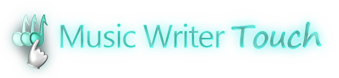Percussion Notation
Compiled here is information for percussionists. While writing for winds isn't necessarily easier than writing for percussion instruments (or vice versa) in Music Writer Touch, we decided to create this page as a place where percussionists can find potentially quick solutions for their notation.
1 Line Staves
You can change the default 5 line staff to a 1 line staff through Staff Options. To do so, select the beginning bar-line of a staff. This will open the Staff Palette, where you may select the Staff Options button. Staff Options will open a new window, where you may select the One Line Staff button. |
Percussion (Neutral) Clefs
Aside from the standard clefs available for pitched instruments, there are two percussion (or neutral) clefs you may apply to a staff. To add a neutral clef to a staff, select the current clef on your staff. This will open the Clef Palette. Press the "..." button on the Clef Palette. This will expand the list of available clefs to choose from. There are two different neutral clefs you may apply to the staff. |
Percussion Note Heads
Percussion note heads are available for notation after a quick settings change in the Note Palette Options window. To select from the percussion note heads, you would first need to open the Note Palette. Choose the "Options" button to open Note Palette Options. From here, you may select the "Percussion Note Heads" button. This will replace accidentals on your Note Palette with various note heads you may choose from. Once the percussion note heads are displayed on your Note Palette, you may apply them to any existing note by selecting the note and pressing the corresponding note head button. Any note entered after making this change will have the same type of note head. Note:Percussion note heads are only applied to the current staff. |
Percussion Presets
Under the Note Palette Options window, you are able to select a "percussion" preset that would change the Note Palette to display percussion note heads as well as tremolos. To open this window, select any note or rest in a measure and press the "Note Palette Options" button on the Note Palette. Selecting the "percussion" preset will display percussion note heads as well as tremolos on the Note Palette. Note:This setting only applies to the current staff you are working on. If you would like to have the percussion preset for another staff, you would need to repeat this process on the other staff. |