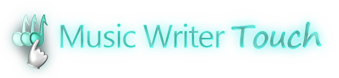Staff Options
Selecting the Staff Options button from the Staff Palette will open a new window where you may add and edit staff labels.
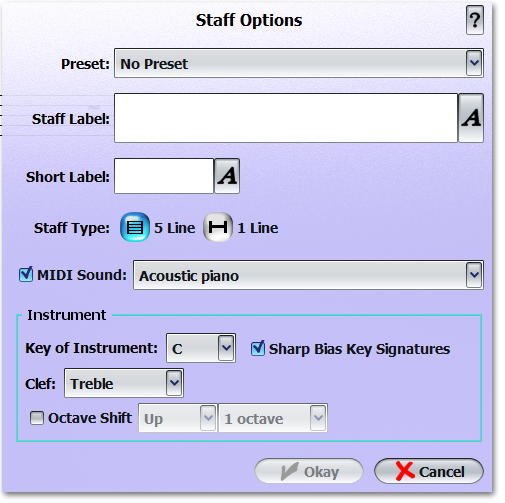
Presets
Selecting one of the existing options from the Presets menu allows you to apply an existing instrument preset. These are common instrument setups that you might find in your ensemble. If you see the instrument you would like to add to the staff, select it from the list and press "Okay." This will apply the instrument label (name) to the staff, with the preset settings for clef, sound, key of instrument and staff type. If you do not see your instrument listed, select "See More Presets..." which will open up a complete list of preset instruments you may choose from. If you still cannot find your instrument, you may add a new preset by selecting "Edit List" then choosing "Insert New Label." |
Staff Label
The Staff Label is the name of your instrument, or what you would see to the left of your staff. You can adjust the label font by selecting the "A" button next to the Staff Label (in Staff Options). This will open a new window where you can edit font type and size. This option will default to its corresponding instrument when a preset instrument is applied to the staff. |
Short Label
This is the display of your abbreviated Staff Label. You may use the default Short Label if you have selected one of the preset Staff Labels, or you may create your own to use with your custom staff label. You can adjust the Short Label font by selecting the "A" button next to the Short Label (in Staff Options). This will open a new window where you can edit font type and size. This option will default to its corresponding instrument when a preset instrument is applied to the staff. |
Staff Type
Choose which staff you would like to notate on; either a 5 line or 1 line staff. This option will default to its corresponding instrument when a preset instrument is applied to the staff. |
MIDI Sound
Using the MIDI Sound menu, you may select the sound that best represents the chosen instrument (your Staff Label). To select which sound you would like to hear, choose the sound from the drop down menu or type the name of the instrument in the field. If we have a sound for the particular instrument you desire, you would be able to select it from the list. This option will default to its corresponding instrument when a preset instrument is applied to the staff. |
Key of Instrument
Select which key your instrument is in from this menu. This option will default to its corresponding instrument when a preset instrument is applied to the staff. |
Clef
Select which clef you would like to apply to the staff. This option will default to its corresponding instrument when a preset instrument is applied to the staff. |
Octave Shift
Using the Octave Shift will allow you to adjust the pitches on your staff to a range that is comfortable to your instrumentation. This option will default to its corresponding instrument when a preset instrument is applied to the staff. To adjust manually, select the Octave Shift check box and then adjust whether the notes should shift up or down, and how many octaves. |