Prop files are applied through the Visuals Editor in the Pyware 3D Tool Palette.
To load a prop file:
- Click the image to download the prop zip file.
- Save the prop zip file to your computer.
- Extract all files from the prop zip file.
- In Pyware 3D, select the performer(s) you wish to assign as the prop(s).
- Open the Visuals Editor, and go to the Performer Prop tab.
- Refer to the prop’s readme.txt file in the zip file for the following instructions:
- Select the appropriate prop shape/type.
- Select the appropriate prop image (if applicable).
- Set the appropriate prop dimensions (if applicable).
- Apply changes in the Visuals Editor.
For more information, see the Pyware 3D User Guide.

Leave a Reply