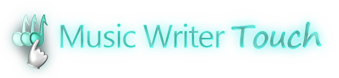Features
Why should I buy Music Writer Touch?
It’s easy to use.
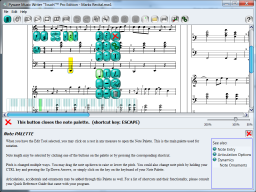 We knew we were on the right track when we had middle school kids come up to our booth at conventions and dive right in to the program, all without any explanation or instruction. Music Writer Touch boasts a user-friendly interface with a simple, yet intuitive design. No searching for functions, while keeping your work space clutter free at the same time. Non-invasive help functions will point you in the right direction should you ever need guidance.
We knew we were on the right track when we had middle school kids come up to our booth at conventions and dive right in to the program, all without any explanation or instruction. Music Writer Touch boasts a user-friendly interface with a simple, yet intuitive design. No searching for functions, while keeping your work space clutter free at the same time. Non-invasive help functions will point you in the right direction should you ever need guidance.It’s interactive.
Interactive – sure, the phrase gets tossed around a lot. However, we feel that Music Writer Touch brings an element that other programs don’t in this department. With seamless touch screen compatibility, Music Writer Touch encourages class room participation. This leads to the next point…It’s touch screen compatible.
Literally everything you need, right at your fingertips. Many students are already accustomed to touch screens, whether it’s from mobile phones, tablet, or desktop computers. They’ll feel right at home when called on to demonstrate exercises on the Interactive Whiteboard. No touch screen – no problem. Notation is just as easy with a standard computer keyboard and mouse.
Download the demo to see it in action.
Touch Screen Compatible
Music Writer Touch was developed for use on touch screen displays and interactive whiteboards. If you don't have access to either, don't worry. You can still enter notation with a standard computer keyboard & mouse, or MIDI input keyboard. With an interface you can quickly and easily resize, you'll have no problem navigating interactive displays whether you're working on a 17 inch monitor or a 6 ft. whiteboard.
Take Your Work With You!
Your MWT files are saved as MIDI files, which allows you to take your MWT work and listen to it in most MIDI playback devices and programs. 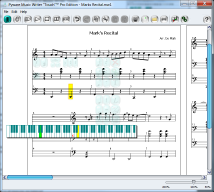
Simple Note Entry
Notes can be placed on your staff by a computer keyboard, mouse, MIDI keyboard, or even your hands (with a touch screen monitor). Notes are entered step-time with a MIDI keyboard.
Little to No Learning Curve
MWT sports an extremely friendly user interface. Select a "hot spot" in the program to open a palette. Pressing a button on the palette adds the element of your choice. No navigating through toolbars and opening/closing windows. Palettes in the program have a wealth of tools for notation. You literally have the components to begin notation at your fingertips.
Cut, Copy, Paste & Filtered Paste
Whether you want to duplicate a phrase and repeat it later in a piece, or you need to pull a segment, you will be able to quickly and easily cut, copy and paste notation. Filtered Paste allows you to define what you want to paste with notes (for example: you would like to carry the note pitch and duration, however you don't want any articulations. Choose Copy then Filtered Paste, and opt out of pasting articulations.)
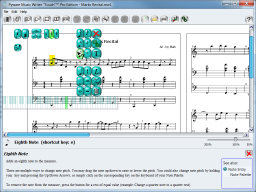
Helper Function
Not sure what a button or tool does? The Helper function gives specific information instantly.Selecting the Helper tool will open a small, non-intrusive window with tips and instructions for efficient music notation.
Extract Parts
Quickly extract parts or instruments from scores or files with multiple instruments.
Manages Note Spacing
MWT manages note spacing based on the size of the measure, note duration and accidentals automatically. However, if you feel that you would like to shrink or expand a measure, you can do so at any bar-line.
Measure Balance
Counts in a measure are tracked so all measures are balanced.
Quick, Clean Printing
Whether you're ready for practice, turning in your homework, or distributing sheet music, printing in MWT will put your ideas on paper quickly. Less time spent prepping, more time spent playing.
Undo/Redo
Intelligent Undo/Redo function has an impressive memory. You'll be able to cycle through multiple actions to get back tothe nearest correct spot in your notation.
One Click Transposition
If you are writing for a transposing instrument, click the "Transpose" button on the Toolbar to instantly transpose notation to concert pitch. Select the button again and Music Writer Touch will switch notation back to written pitch.
Scroll & Page View
With both Scroll and Page View layouts available, you're bound to find your rhythm for effortless notation.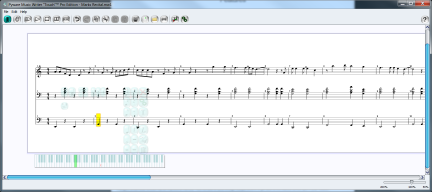
Installation Flexiblity
A license of Music Writer Touch allows the user to run the program on 2 machines. With the license information stored in the cloud, you can easily remove an installation from one (or both!) of your machines and install and run the program on a replacement – no questions asked.